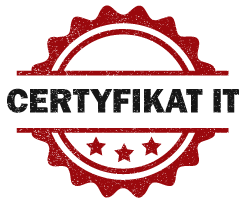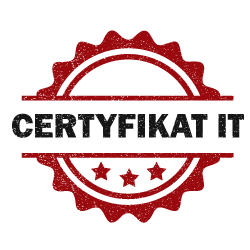N10-007 CompTIA Network+ Certification Exam
Opis
Egzamin N10-007: CompTIA Network+ Certification Exam sprawdza, czy kandydaci posiadają w szczególności wiedzę i umiejętności z zakresy zrozumienia i wdrażania krytycznych koncepcji bezpieczeństwa sieciowego, przetwarzania danych w chmurze i znajomości najnowszych rozwiązań sprzętowych i wirtualizacyjnych wspierających taki model infrastruktury, budowania i utrzymania odpornych sieci. Ponadto egzamin sprawdza wiedzę z zakresu:
- Rodzajów sieci, różnic między nimi i ich odpowiedniego wdrażania.
- Infrastruktury, określania i wyjaśniania zasad działania: okablowania, urządzeń sieciowych w tym sieciowych pamięci masowych.
- Utrzymania sieci, znajomości najlepszych praktyk związanych z zarządzaniem siecią, określaniem zasad zapewniających ciągłość działania.
- Bezpieczeństwa sieciowego, w tym bezpieczeństwa fizycznego, znajomości najbardziej typowych rodzajów ataków na infrastrukturę sieci przewodowych i bezprzewodowych w raz z metodami ochrony.
- Rozwiązywania problemów i znajomości narzędzi, znajomość melodyki rozwiązywania problemów z siecią i właściwych narzędzi w tym problemów związanych z łącznością i wydajnością.
Przebieg egzaminu:
Egzamin dostępny w języku Angielskim.
Maksymalny czas trwania egzaminu: 90 minut
Pytania typu test wyboru oraz zadania do wykonana https://certification.comptia.org/it-career-news/post/view/2012/10/09/what-is-a-performance-based-question- :
- jedna prawidłowa odpowiedź
- wiele prawidłowych odpowiedzi
- odpowiedzi do ręcznego uzupełnienia
- https://www.youtube.com/watch?v=Nq9LnfAkOcM
Maksymalna liczba pytań: 90
Gdzie
Egzamin zdawany za pośrednictwem centrów testowych Pearson VUE
Wymagania
Pozytywny wynik egzaminu co oznaczą wynik minimum na poziomie 720 punktów, maksymalnie można zdobyć 900.
Cena
319 USDZagadnienia
Lista domen wiedzy i ich procentowy udział w pytaniach egzaminacyjnych podczas egzaminu SY0-401 CompTIA Security+ Certification Exam
Networking Concepts – 23%
Explain the purposes and uses of ports and protocols.
- Protocols and ports
- SSH 22
- DNS 53
- SMTP 25
- SFTP 22
- FTP 20, 21
- TFTP 69
- TELNET 23
- DHCP 67, 68
- HTTP 80
- HTTPS 443
- SNMP 161
- RDP 3389
- NTP 123
- SIP 5060, 5061
- SMB 445
- POP 110
- IMAP 143
- LDAP 389
- LDAPS 636
- 323 1720
- Protocol types
- ICMP
- UDP
- TCP
- IP
- Connection-oriented vs. connectionless
Explain devices, applications, protocols and services at their appropriate OSI layers.
- Layer 1 – Physical
- Layer 2 – Data link
- Layer 3 – Network
- Layer 4 – Transport
- Layer 5 – Session
- Layer 6 – Presentation
- Layer 7 – Application
Explain the concepts and characteristics of routing and switching.
- Properties of network traffic
- Broadcast domains
- CSMA/CD
- CSMA/CA
- Collision domains
- Protocol data units
- MTU
- Broadcast
- Multicast
- Unicast
- Segmentation and interface properties
- VLANs
- Trunking (802.1q)
- Tagging and untagging ports
- Port mirroring
- Switching loops/spanning tree
- PoE and PoE+ (802.3af, 802.3at)
- DMZ
- MAC address table
- ARP table
- Routing
- Routing protocols (IPv4 and IPv6)
- Distance-vector routing protocols
- RIP
- EIGRP
- Link-state routing protocols
- OSPF
- Hybrid
- BGP
- Routing types
- Static
- Dynamic
- Default
- Distance-vector routing protocols
- Routing protocols (IPv4 and IPv6)
- IPv6 concepts
- Addressing
- Tunneling
- Dual stack
- Router advertisement
- Neighbor discovery
- Performance concepts
- Traffic shaping
- QoS
- Diffserv
- CoS
- NAT/PAT
- Port forwarding
- Access control list
- Distributed switching
- Packet-switched vs. circuit-switched network
- Software-defined networking
Given a scenario, configure the appropriate IP addressing components.
- Private vs. public
- Loopback and reserved
- Default gateway
- Virtual IP
- Subnet mask
- Subnetting
- Classful
- Classes A, B, C, D, and E
- Classless
- VLSM
- CIDR notation (IPv4 vs. IPv6)
- Classful
- Address assignments
- DHCP
- DHCPv6
- Static
- APIPA
- EUI64
- IP reservations
Compare and contrast the characteristics of network topologies, types and technologies.
- Wired topologies
- Logical vs. physical
- Star
- Ring
- Mesh
- Bus
- Wireless topologies
- Mesh
- Ad hoc
- Infrastructure
- Types
- LAN
- WLAN
- MAN
- WAN
- CAN
- SAN
- PAN
- Technologies that facilitate the Internet of Things (IoT)
- Z-Wave
- Ant+
- Bluetooth
- NFC
- IR
- RFID
- 802.11
Given a scenario, implement the appropriate wireless technologies and configurations.
- 11 standards
- a
- b
- g
- n
- ac
- Cellular
- GSM
- TDMA
- CDMA
- Frequencies
- 4GHz
- 0GHz
- Speed and distance requirements
- Channel bandwidth
- Channel bonding
- MIMO/MU-MIMO
- Unidirectional/omnidirectional
- Site surveys
Summarize cloud concepts and their purposes.
- Types of services
- SaaS
- PaaS
- IaaS
- Cloud delivery models
- Private
- Public
- Hybrid
- Connectivity methods
- Security implications/considerations
- Relationship between local and cloud resources
Explain the functions of network services.
- DNS service
- Record types
- A, AAA
- TXT (SPF, DKIM)
- SRV
- MX
- CNAME
- NS
- PTR
- Internal vs. external DNS
- Third-party/cloud-hosted DNS
- Hierarchy
- Forward vs. reverse zone
- Record types
- DHCP service
- MAC reservations
- Pools
- IP exclusions
- Scope options
- Lease time
- TTL
- DHCP relay/IP helper
- NTP
- IPAM
Infrastructure – 18%
Given a scenario, deploy the appropriate cabling solution.
- Media types
- Copper
- UTP
- STP
- Coaxial
- Fiber
- Single-mode
- Multimode
- Copper
- Plenum vs. PVC
- Connector types
- Copper
- RJ-45
- RJ-11
- BNC
- DB-9
- DB-25
- F-type
- Fiber
- LC
- ST
- SC
- APC
- UPC
- MTRJ
- Copper
- Transceivers
- SFP
- GBIC
- SFP+
- QSFP
- Characteristics of fiber transceivers
- Bidirectional
- Duplex
- Termination points
- 66 block
- 110 block
- Patch panel
- Fiber distribution panel
- Copper cable standards
- Cat 3
- Cat 5
- Cat 5e
- Cat 6
- Cat 6a
- Cat 7
- RG-6
- RG-59
- Copper termination standards
- TIA/EIA 568a
- TIA/EIA 568b
- Crossover
- Straight-through
- Ethernet deployment standards
- 100BaseT
- 1000BaseT
- 1000BaseLX
- 1000BaseSX
- 10GBaseT
Given a scenario, determine the appropriate placement of networking devices on a network and install/configure them.
- Firewall
- Router
- Switch
- Hub
- Bridge
- Modems
- Wireless access point
- Media converter
- Wireless range extender
- VoIP endpoint
Explain the purposes and use cases for advanced networking devices.
- Multilayer switch
- Wireless controller
- Load balancer
- IDS/IPS
- Proxy server
- VPN concentrator
- AAA/RADIUS server
- UTM appliance
- NGFW/Layer 7 firewall
- VoIP PBX
- VoIP gateway
- Content filter
Explain the purposes of virtualization and network storage technologies.
- Virtual networking components
- Virtual switch
- Virtual firewall
- Virtual NIC
- Virtual router
- Hypervisor
- Network storage types
- NAS
- SAN
- Connection type
- FCoE
- Fibre Channel
- iSCSI
- InfiniBand
- Jumbo frame
Compare and contrast WAN technologies.
- Service type
- ISDN
- T1/T3
- E1/E3
- OC-3 – OC-192
- DSL
- Metropolitan Ethernet
- Cable broadband
- Dial-up
- PRI
- Transmission mediums
- Satellite
- Copper
- Fiber
- Wireless
- Characteristics of service
- MPLS
- ATM
- Frame relay
- PPPoE
- PPP
- DMVPN
- SIP trunk
- Termination
- Demarcation point
- CSU/DSU
- Smart jack
Network Operations – 17%
Given a scenario, use appropriate documentation and diagrams to manage the network.
- Diagram symbols
- Standard operating procedures/work instructions
- Logical vs. physical diagrams
- Rack diagrams
- Change management documentation
- Wiring and port locations
- IDF/MDF documentation
- Labeling
- Network configuration and performance baselines
- Inventory management
Compare and contrast business continuity and disaster recovery concepts.
- Availability concepts
- Fault tolerance
- High availability
- Load balancing
- NIC teaming
- Port aggregation
- Clustering
- Power management
- Battery backups/UPS
- Power generators
- Dual power supplies
- Redundant circuits
- Recovery
- Cold sites
- Warm sites
- Hot sites
- Backups
- Full
- Differential
- Incremental
- Snapshots
- MTTR
- MTBF
- SLA requirements
Explain common scanning, monitoring and patching processes and summarize their expected outputs.
- Processes
- Log reviewing
- Port scanning
- Vulnerability scanning
- Patch management
- Rollback
- Reviewing baselines
- Packet/traffic analysis
- Event management
- Notifications
- Alerts
- SIEM
- SNMP monitors
- MIB
- Metrics
- Error rate
- Utilization
- Packet drops
- Bandwidth/throughput
Given a scenario, use remote access methods.
- VPN
- IPSec
- SSL/TLS/DTLS
- Site-to-site
- Client-to-site
- RDP
- SSH
- VNC
- Telnet
- HTTPS/management URL
- Remote file access
- FTP/FTPS
- SFTP
- TFTP
- Out-of-band management
- Modem
- Console router
Identify policies and best practices.
- Privileged user agreement
- Password policy
- On-boarding/off-boarding procedures
- Licensing restrictions
- International export controls
- Data loss prevention
- Remote access policies
- Incident response policies
- BYOD
- AUP
- NDA
- System life cycle
- Asset disposal
- Safety procedures and policies
Network Security – 20%
Summarize the purposes of physical security devices.
- Detection
- Motion detection
- Video surveillance
- Asset tracking tags
- Tamper detection
- Prevention
- Badges
- Biometrics
- Smart cards
- Key fob
- Locks
Explain authentication and access controls.
- Authorization, authentication and accounting
- RADIUS
- TACACS+
- Kerberos
- Single sign-on
- Local authentication
- LDAP
- Certificates
- Auditing and logging
- Multifactor authentication
- Something you know
- Something you have
- Something you are
- Somewhere you are
- Something you do
- Access control
- 1x
- NAC
- Port security
- MAC filtering
- Captive portal
- Access control lists
Given a scenario, secure a basic wireless network.
- WPA
- WPA2
- TKIP-RC4
- CCMP-AES
- Authentication and authorization
- EAP
- PEAP
- EAP-FAST
- EAP-TLS
- Shared or open
- Preshared key
- MAC filtering
- Geofencing
Summarize common networking attacks.
- DoS
- Reflective
- Amplified
- Distributed
- Social engineering
- Insider threat
- Logic bomb
- Rogue access point
- Evil twin
- War-driving
- Phishing
- Ransomware
- DNS poisoning
- ARP poisoning
- Spoofing
- Deauthentication
- Brute force
- VLAN hopping
- Man-in-the-middle
- Exploits vs. vulnerabilities
Given a scenario, implement network device hardening.
- Changing default credentials
- Avoiding common passwords
- Upgrading firmware
- Patching and updates
- File hashing
- Disabling unnecessary services
- Using secure protocols
- Generating new keys
- Disabling unused ports
- IP ports
- Device ports (physical and virtual)
Explain common mitigation techniques and their purposes.
- Signature management
- Device hardening
- Change native VLAN
- Switch port protection
- Spanning tree
- Flood guard
- BPDU guard
- Root guard
- DHCP snooping
- Network segmentation
- DMZ
- VLAN
- Privileged user account
- File integrity monitoring
- Role separation
- Restricting access via ACLs
- Honeypot/honeynet
- Penetration testing
Network Troubleshooting and Tools – 22%
Explain the network troubleshooting methodology.
- Identify the problem
- Gather information
- Duplicate the problem, if possible
- Question users
- Identify symptoms
- Determine if anything has changed
- Approach multiple problems individually
- Establish a theory of probable cause
- Question the obvious
- Consider multiple approaches
- Top-to-bottom/bottom-to-top OSI model
- Divide and conquer
- Test the theory to determine the cause
- Once the theory is confirmed, determine the next steps to resolve the problem
- If the theory is not confirmed, reestablish a new theory or escalate
- Establish a plan of action to resolve the problem and identify potential effects
- Implement the solution or escalate as necessary
- Verify full system functionality and, if applicable, implement preventive measures
- Document findings, actions, and outcomes
Given a scenario, use the appropriate tool.
- Hardware tools
- Crimper
- Cable tester
- Punchdown tool
- OTDR
- Light meter
- Tone generator
- Loopback adapter
- Multimeter
- Spectrum analyzer
- Software tools
- Packet sniffer
- Port scanner
- Protocol analyzer
- WiFi analyzer
- Bandwidth speed tester
- Command line
- Ping
- tracert, traceroute
- nslookup
- ipconfig
- ifconfig
- iptables
- netstat
- tcpdump
- pathping
- nmap
- route
- arp
- dig
Given a scenario, troubleshoot common wired connectivity and performance issues.
- Attenuation
- Latency
- Jitter
- Crosstalk
- EMI
- Open/short
- Incorrect pin-out
- Incorrect cable type
- Bad port
- Transceiver mismatch
- TX/RX reverse
- Duplex/speed mismatch
- Damaged cables
- Bent pins
- Bottlenecks
- VLAN mismatch
- Network connection LED status indicators
Given a scenario, troubleshoot common wireless connectivity and performance issues.
- Reflection
- Refraction
- Absorption
- Latency
- Jitter
- Attenuation
- Incorrect antenna type
- Interference
- Incorrect antenna placement
- Channel overlap
- Overcapacity
- Distance limitations
- Frequency mismatch
- Wrong SSID
- Wrong passphrase
- Security type mismatch
- Power levels
- Signal-to-noise ratio
Given a scenario, troubleshoot common network service issues.
- Names not resolving
- Incorrect gateway
- Incorrect netmask
- Duplicate IP addresses
- Duplicate MAC addresses
- Expired IP address
- Rogue DHCP server
- Untrusted SSL certificate
- Incorrect time
- Exhausted DHCP scope
- Blocked TCP/UDP ports
- Incorrect host-based firewall settings
- Incorrect ACL settings
- Unresponsive service
- Hardware failure
Dodatkowe informacje
Jak się przygotować:
Przed przystąpieniem do egzaminu N10-007: CompTIA Network+ Certification Exam zaleca się posiadanie już certyfikacji CompTIA A+ lub równoważnej wiedzy oraz minimum 9-12 miesięcznego praktycznego doświadczenia z zakresu sieci.
Sugerowane
Jak w przypadku wszystkich egzaminów i certyfikacji CompTIA udział w autoryzowanym szkoleniu nie jest wymagany a jedynie jest krokiem sugerowanym.
Udział w następującym szkoleniu stacjonarnym:
lub alternatywnie szkolenie do samodzielnej nauki w trybie online z serii CompTIA CertMaster https://certification.comptia.org/training/certmaster
Wysoce rekomendowane
Upewnienie się, że wszystkie przedstawione zagadnienia egzaminacyjne są Ci bardzo dobrze znane zarówno od strony teoretycznej jak i praktycznej. Poza zagadnieniami egzaminacyjnymi publikowanymi na naszej stronie zawsze aktualna lista zagadnień jest dostępna tutaj https://certification.comptia.org/training/exam-objectives
Dodatkowe zasoby pozwalające na lepsze przygotowanie się do egzaminu Network+
- Przykładowe pytania egzaminacyjne https://certification.comptia.org/training/sample-questions
- Darmowe webinaria CompTIA https://www.comptia.org/events/webinars
- Omówienie ścieżek certyfikacyjnych według CompTIA https://certification.comptia.org/certifications/which-certification gdzie certyfikacją Network+ jest bazową certyfikacją zarówno w przypadku ścieżki cyberbezpieczeństwa jak i ścieżki związanej z infrastrukturą
- Dlaczego warto rozważyć karierę zawodową w obszarze bezpieczeństwa IT https://certification.comptia.org/it-career-news/post/view/2016/10/03/why-you-should-consider-a-career-in-cybersecurity
- 5 najczęściej poszukiwanych specjalizacji zawodowych w obszarze bezpieczeństwa IT https://certification.comptia.org/it-career-news/post/view/2016/10/04/5-cybersecurity-job-roles-to-look-for
- CompTIA Cybersecurity HUB http://www.mylanderpages.com/CompTIA/cybersecurityhub
- Opracowania
- Wsazówki i porady
- Narzędzia