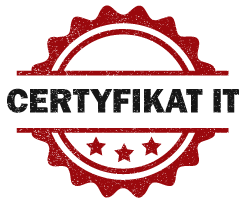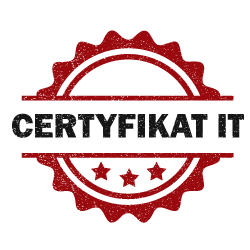CPTE Certified Penetration Testing Engineer Exam
Opis
Egzamin prowadzący do uzyskania certyfikacji CPTE Certified Penetration Testing Engineer obejmuje swoim zakresem zagadnienia wyznaczone przez program autoryzowanego szkolenia C)PTE – Certified Penetration Testing Engineer
Przebieg egzaminu
Egzamin zdawany w języku angielskim.
Maksymalny czas trwania egzaminu: 120 minut
Pytania typu test wyboru:
- jedna prawidłowa odpowiedź
- wiele prawidłowych odpowiedzi
- odpowiedzi do ręcznego uzupełnienia
Przybliżona liczba pytań: 100
Egzamin jest realizowany w formule online z dowolnego miejsca i komputera oraz w dowolnym czasie.
Egzamin ma formę „open book” co oznacza, że podczas jego zdawania można korzystać z materiałów szkoleniowy.
Po zakończeniu egzaminu, jego wynik jest prezentowanych od razu. Dodatkowo informacja o wyniku egzaminu wraz z elektronicznym certyfikatem w przypadku pozytywnego wyniku jest wysyłana drogą email na adres podany przy zakładaniu konta My Mile2 https://mile2.com/students.html
Uwaga: W przypadku niepowodzenia (nie zdanie egzaminu) Mile2 oferuje zniżkę na poprawkowy egzamin (50%), w tym celu należy się kontaktować za pośrednictwem email [email protected].
Gdzie?
Wszystkie egzaminy firmy Mile2 w tym egzamin Mile2 CPTE Certified Penetration Testing Engineer jest zdawany za pośrednictwem autorskiego systemu egzaminacyjnego online MACS (Mile2® Assessment and Certification System). System egzaminacyjny dostępny jest wprost na stronie www.mile2.com , aby uzyskać do niego dostęp w pierwszej kolejności należy zalogować się na swoje konto My Mile2 a po zalogowaniu po prawej stronie w User menu znajduje się link do MACS. Przechodząc do MACS widzimy wszystkie swoje zakupione lub opłacone za pomocą voucherów dostępne egzaminy.
Rejestracja na egzamin wymaga zakupu stosownego egzaminu za pośrednictwem sklepu online https://mile2.com/mile2-online-estore/exams.html , również ta sama droga obowiązuje w przypadku posiadania voucher egzaminacyjny np. otrzymywany podczas autoryzowanego szkolenia Mile2 – kupujemy wybrany egzamin wybierając jako formę płatności voucher. Po dokonaniu zakupu egzamin jest dostępny na naszym koncie My Mile2 i jest gotowy do uruchomienia w dowolnym dogodnym czasie dla kandydata.
Wymagania
Pozytywny wynik egzaminu.
Cena
400 USDZagadnienia
Egzamin Mile2 certyfikacji CPTE Certified Penetration Testing Engineer został zaprojektowany do sprawdzania wiedzy i umiejętności kandydatów z następujących obszarów:
Business and Technical Logistics of Penetration Testing
- What is a Penetration Test?
- Benefits of a Penetration Test
- Data Breach Insurance
- CSI Computer Crime Survey
- Recent Attacks & Security Breaches
- What does a Hack cost you?
- Internet Crime Complaint Center
- The Evolving Threat
- Security Vulnerability Life Cycle
- Exploit Timeline
- Zombie Definition
- What is a Botnet?
- How is a Botnet Formed?
- Botnet Statistics
- How are Botnet’s Growing?
- Types of Penetration Testing
- Hacking Methodology
- Methodology for Penetration Testing
- Penetration Testing Methodologies
- Hacker vs. Penetration Tester
- Not Just Tools
- Website Review
- Tool: SecurityNOW! SX
- Seven Management Errors
Linux Fundamentals
- Linux History: Linus + Minix = Linux
- The GNU Operating System
- Linux Introduction
- Linux GUI Desktops
- Linux Shell
- Linux Bash Shell
- Recommended Linux Book
- Password & Shadow File Formats
- User Account Management
- Instructor Demonstration
- Changing a user account password
- Configuring Network Interfaces with Linux
- Mounting Drives with Linux
- Tarballs and Zips
- Compiling Programs in Linux
- Why Use Live Linux Boot CDs
- Typical Linux Operating Systems
- Most Popular: BackTrack
Information Gathering
- What Information is gathered by the Hacker?
- Organizing Collected Information
- Leo meta-text editor
- Free Mind: Mind mapping
- IHMC CmapTools
- Methods of Obtaining Information
- Physical Access
- Social Access
- Social Engineering Techniques
- Social Networks
- Instant Messengers and Chats
- Digital Access
- Passive vs. Active Reconnaissance
- Footprinting defined
- Maltego
- Maltego GUI
- FireCAT
- Footprinting tools
- Google Hacking
- Google and Query Operators
- SiteDigger
- Job Postings
- Blogs & Forums
- Google Groups / USENET
- Internet Archive: The WayBack Machine
- Domain Name Registration
- WHOIS
- WHOIS Output
- DNS Databases
- Using Nslookup
- Dig for Unix / Linux
- Traceroute Operation
- Traceroute (cont.)
- 3D Traceroute
- Opus online traceroute
- People Search Engines
- Intelius info and Background Check Tool
- EDGAR For USA Company Info
- Company House For British Company Info
- Client Email Reputation
- Web Server Info Tool: Netcraft
- Footprinting Countermeasures
Detecting Live Systems
- Introduction to Port Scanning
- Port Scan Tips
- Expected Results
- Popular Port Scanning Tools
- Stealth Online Ping
- NMAP: Is the Host online
- ICMP Disabled?
- NMAP TCP Connect Scan
- TCP Connect Port Scan
- Tool Practice: TCP half-open & Ping Scan
- Half-open Scan
- Firewalled Ports
- NMAP Service Version Detection
- Additional NMAP Scans
- Saving NMAP results
- NMAP UDP Scans
- UDP Port Scan
- Advanced Technique
- Tool: Superscan
- Tool: Look@LAN
- Tool: Hping2
- Tool: Hping2
- More Hping2
- Tool: Auto Scan
- OS Fingerprinting: Xprobe2
- Xprobe2 Options
- Xprobe2 –v –T21-500 192.168.XXX.XXX
- Tool: P0f
- Tool Practice: Amap
- Tool: Fragrouter: Fragmenting Probe Packets
- Countermeasures: Scanning
Enumeration
- Web Server Banners
- Practice: Banner Grabbing with Telnet
- SuperScan 4 Tool: Banner Grabbing
- Sc
- HTTPrint
- SMTP Server Banner
- DNS Enumeration
- Zone Transfers from Windows 2000 DNS
- Backtrack DNS Enumeration
- Countermeasure: DNS Zone Transfers
- SNMP Insecurity
- SNMP Enumeration Tools
- SNMP Enumeration Countermeasures
- Active Directory Enumeration
- LDAPMiner
- AD Enumeration countermeasures
- Null sessions
- Syntax for a Null Session
- Viewing Shares
- Tool: DumpSec
- Tool: Enumeration with Cain and Abel
- NAT Dictionary Attack Tool
- THC-Hydra
- Injecting Abel Service
- Null Session Countermeasures
Vulnerability Assessments
- Vulnerabilities in Network Services
- Vulnerabilities in Networks
- Vulnerability Assessment Def
- Vulnerability Assessment Intro
- Testing Overview
- Staying Abreast: Security Alerts
- Vulnerability Research Sites
- Vulnerability Scanners
- Nessus
- Nessus Report
- SAINT – Sample Report
- Tool: Retina
- Qualys Guard
- http://www.qualys.com/products/overview/
- Tool: LANguard
- Microsoft Baseline Analyzer
- MBSA Scan Report
- Dealing with Assessment Results
- Patch Management
- Other Patch Management Options
Malware Goes Undercover
- Distributing Malware
- Malware Capabilities
- Countermeasure: Monitoring Autostart
- Methods
- Tool: Netcat
- Netcat Switches
- Netcat as a Listener
- Executable Wrappers
- Benign EXE’s Historically Wrapped with Trojans
- Tool: Restorator
- Tool: Exe Icon
- The Infectious CD-Rom Technique
- Trojan: Backdoor.Zombam.B
- Trojan: JPEG GDI+
- All in One Remote Exploit
- Advanced Trojans: Avoiding Detection
- BPMTK
- Malware Countermeasures
- Gargoyle Investigator
- Spy Sweeper Enterprise
- CM Tool: Port Monitoring Software
- CM Tools: File Protection Software
- CM Tool: Windows File Protection
- CM Tool: Windows Software
- Restriction Policies
- CM Tool: Hardware Malware Detectors
- Countermeasure: User Education
Windows Hacking
- Password Guessing
- Password Cracking LM/NTLM Hashes
- LM Hash Encryption
- NT Hash Generation
- Syskey Encryption
- Cracking Techniques
- Precomputation Detail
- Creating Rainbow Tables
- Free Rainbow Tables
- NTPASSWD:Hash Insertion Attack
- Password Sniffing
- Windows Authentication Protocols
- Hacking Tool: Kerbsniff & KerbCrack
- Countermeasure: Monitoring Logs
- Hard Disk Security
- Breaking HD Encryption
- Tokens & Smart Cards
- USB Tokens
- Covering Tracks Overview
- Disabling Auditing
- Clearing and Event log
- Hiding Files with NTFS Alternate Data Stream
- NTFS Streams countermeasures
- What is Steganography?
- Steganography Tools
- Shedding Files Left Behind
- Leaving No Local Trace
- Tor: Anonymous Internet Access
- How Tor Works
- TOR + OpenVPN= Janus VM
- Encrypted Tunnel Notes:
- Hacking Tool: RootKit
- Windows RootKit Countermeasures
Hacking UNIX/Linux
- Introduction
- File System Structure
- Kernel
- Processes
- Starting and Stopping Processes
- Interacting with Processes
- Command Assistance
- Interacting with Processes
- Accounts and Groups
- Password & Shadow File Formats
- Accounts and Groups
- Linux and UNIX Permissions
- Set UID Programs
- Trust Relationships
- Logs and Auditing
- Common Network Services
- Remote Access Attacks
- Brute-Force Attacks
- Brute-Force Countermeasures
- X Window System
- X Insecurities Countermeasures
- Network File System (NFS)
- NFS Countermeasures
- Passwords and Encryption
- Password Cracking Tools
- Salting
- Symbolic Link
- Symlink Countermeasure
- Core File Manipulation
- Shared Libraries
- Kernel Flaws
- File and Directory Permissions
- SUID Files Countermeasure
- File and Directory Permissions
- World-Writable Files Countermeasure
- Clearing the Log Files
- Rootkits
- Rootkit Countermeasures
Advanced Exploitation Techniques
- How Do Exploits Work?
- Format String
- Race Conditions
- Memory Organization
- Buffer OverFlows
- Buffer Overflow Definition
- Overflow Illustration
- How Buffers and Stacks Are
- Supposed to Work
- Stack Function
- How a Buffer Overflow Works
- Buffer Overflows
- Heap Overflows
- Heap Spraying
- Prevention
- Security Code Reviews
- Stages of Exploit Development
- Shellcode Development
- The Metasploit Project
- The Metasploit Framework
- Meterpreter
- Fuzzers
- SaintExploit at a Glance
- SaintExploit Interface
- Core Impact Overview
Pen Testing Wireless Networks
- Standards Comparison
- SSID (Service Set Identity)
- MAC Filtering
- Wired Equivalent Privacy
- Weak IV Packets
- WEP Weaknesses
- XOR – Encryption Basics
- How WPA improves on WEP
- TKIP
- The WPA MIC Vulnerability
- 11i – WPA2
- WPA and WPA2 Mode Types
- WPA-PSK Encryption
- LEAP
- LEAP Weaknesses
- NetStumbler
- Tool: Kismet
- Tool: Aircrack-ng Suite
- Tool: Airodump-ng
- Tool: Aireplay
- DOS: Deauth/disassociate attack
- Tool: Aircrack-ng
- Attacking WEP
- Attacking WPA
- coWPAtty
- Exploiting Cisco LEAP
- asleap
- WiFiZoo
- Wesside-ng
- Typical Wired/Wireless Network
- 1X: EAP Types
- EAP Advantages/Disadvantages
- EAP/TLS Deployment
- New Age Protection
- Aruba – Wireless Intrusion Detection and
- Prevention
- RAPIDS Rogue AP Detection Module
Networks, Sniffing, IDS
- Example Packet Sniffers
- Tool: Pcap & WinPcap
- Tool: Wireshark
- TCP Stream Re-assembling
- Tool: Packetyzer
- tcpdump & windump
- Tool: OmniPeek
- Sniffer Detection Using Cain & Abel
- Active Sniffing Methods
- Switch Table Flooding
- ARP Cache Poisoning
- ARP Normal Operation
- ARP Cache Poisoning Tool
- Countermeasures
- Tool: Cain and Abel
- Ettercap
- Linux Tool Set: Dsniff Suite
- Dsniff Operation
- MailSnarf, MsgSnarf, FileSnarf
- What is DNS spoofing?
- Tools: DNS Spoofing
- Session Hijacking
- Breaking SSL Traffic
- Tool: Breaking SSL Traffic
- Tool: Cain and Abel
- Voice over IP (VoIP)
- Intercepting VoIP
- Intercepting RDP
- Cracking RDP Encryption
- Routing Protocols Analysis
- Countermeasures for Sniffing
- Countermeasures for Sniffing
- Evading The Firewall and IDS
- Evasive Techniques
- Firewall – Normal Operation
- Evasive Technique -Example
- Evading With Encrypted Tunnels
- Newer Firewall Capabilities
- ‘New Age’ Protection
- Networking Device – Bastion Host
- Spyware Prevention System (SPS)
- Intrusion ‘SecureHost’ Overview
- Intrusion Prevention Overview
Injecting the Database
- Vulnerabilities & Common Attacks
- SQL Injection
- Impacts of SQL Injection
- Why SQL “Injection”?
- SQL Injection: Enumeration
- SQL Extended Stored Procedures
- Direct Attacks
- SQL Connection Properties
- Attacking Database Servers
- Obtaining Sensitive Information
- Hacking Tool: SQLScan
- Hacking Tool: osql.exe
- Hacking Tool: Query Analyzers
- Hacking Tool: SQLExec
- petefinnegan.com
- Hacking Tool: Metasploit
- Finding & Fixing SQL Injection
- Hardening Databases
Attacking Web Technologies
- Web Server Market Share
- Common Web Application Threats
- Progression of a Professional Hacker
- Anatomy of a Web Application Attack
- Web Applications Components
- Web Application Penetration Methodologies
- URL Mappings to Web Applications
- Query String
- Changing URL Login Parameters
- Cross-Site Scripting (XSS)
- Injection Flaws
- Unvalidated Input
- Unvalidated Input Illustrated
- Impacts of Unvalidated Input
- Finding & Fixing Un-validated Input
- Attacks Against IIS
- Unicode
- IIS Directory Traversal
- IIS Logs
- Other Unicode Exploitations
- N-Stalker Scanner 2009
- NTOSpider
- HTTrack Website Copier
- Wikto Web Assessment Tool
- SiteDigger v3.0
- Paros Proxy
- Burp Proxy
- Brutus
- Dictionary Maker
- Cookies
- Acunetix Web Scanner
- Samurai Web Testing Framework
Project Documentation
- Additional Items
- The Report
- Report Criteria:
- Supporting Documentation
- Analyzing Risk
- Report Results Matrix
- Findings Matrix
- Delivering the Report
- Stating Fact
- Recommendations
- Executive Summary
- Technical Report
- Report Table Of Contents
- Summary Of Security Weaknesses Identified
- Scope of Testing
- Summary Recommendations
- Summary Observations
- Detailed Findings
- Strategic and Tactical Directives
- Statement of Responsibility
Dodatkowe informacje
Jak się przygotować?
Sugerowane:
Bezpośrednia drogą przygotowująca do egzaminu jest udział w autoryzowanym szkoleniu Mile2:
C)PTE – Certified Penetration Testing Engineer
W przypadku udziału w autoryzowanym szkoleniu Mile2, jego uczestnik otrzymuje poza materiałami szkoleniowymi w formie papierowe lub/i elektronicznej również darmowy voucher egzaminacyjny na stosowny egzamin certyfikacyjny.
Wysoce rekomendowane:
Upewnienie się, że wszystkie przedstawione zagadnienia egzaminacyjne są kandydatowi bardzo dobrze znane zarówno od strony teoretycznej jak i praktycznej.
Inne:
Mile2 oferuje również szereg innych materiałów i form edukacji pozwalających na przygotowanie się do egzaminu CPTE Certified Penetration Testing Engineer są to:
– materiały typu prep guide https://mile2.com/mile2-online-estore/prep-guides.html
– książki szkoleniowe w wersji elektronicznej https://mile2.com/mile2-online-estore/electronic-books.html
– dostęp do laboratorium ćwiczeniowego Mile2 Cyber Range https://mile2.com/mile2-online-estore/cyber-range.html
– materiały wideo z nagranymi sesjami szkoleniowymi https://mile2.com/mile2-online-estore/training-videos.html